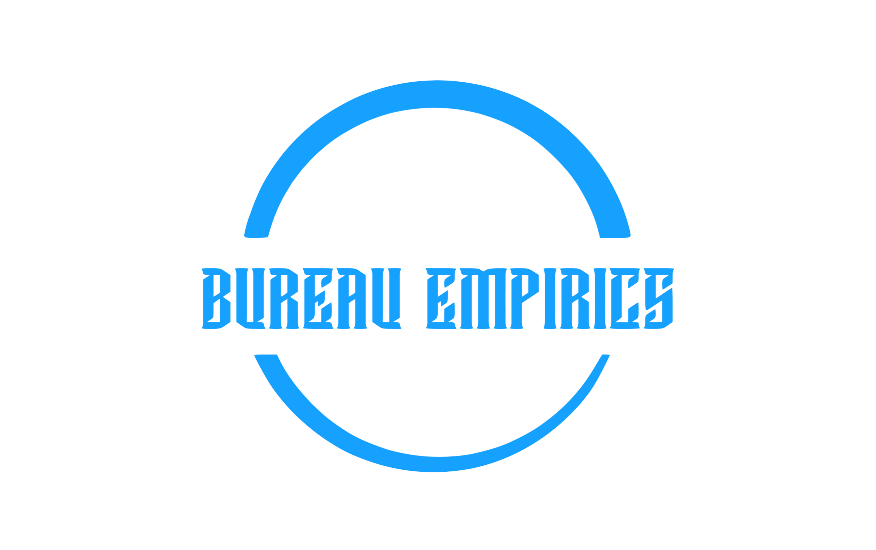How to change bureauempirics.com Account Password?
INTRODUCTION
Passwords provide the first line of defense against unauthorized access to your account and personal information.
The stronger your password, the more protected your account will be from hackers and malicious software. If you think someone else is signed
in to your bureauempirics.com Account, change your password immediately.
To change your current Password:
1. Log in to your account on website. Click on the “Drop Down” icon on the dashboard to continue.
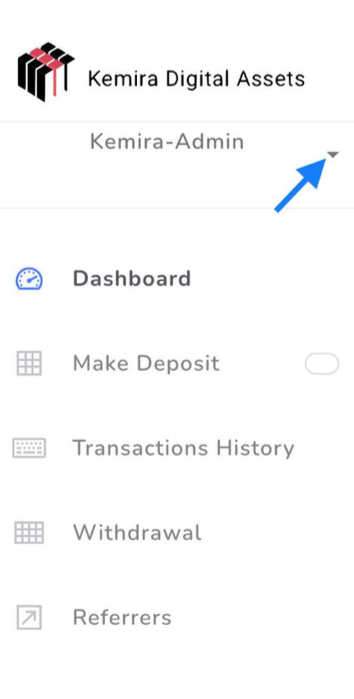
Taking the dashboard as an example click on the drop dow arrow as profile settings
2. On the “Profile Settings” page, click on “Edit Profile”
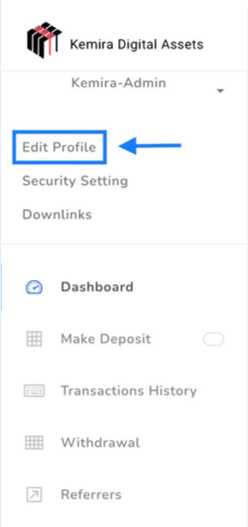
Selecting the Edit Profile
3. On the “Edit Account” page,
A) Enter your “New Password”
B) Retype “Password”
C) Click on “Change Account Data” to change your Password.
Choose a strong password that you haven't already used with this account.
Tip: Click on “Forgot Password” on the Log-in page if you want to reset your Password.
What happens after you change your Password?
If you change or reset your password, you’ll be signed out everywhere. You need to login into your account with the new password so please save the new Password in a safe place
If you couldn't change your password this way, get in touch with our customer service team or send an email to us